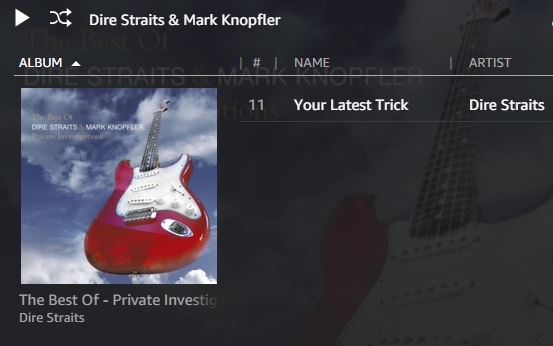It seems like forever since I’ve posted anything. Perhaps this is a result of “analysis paralysis”, a condition common to traders, but also one likely to afflict writers. This is to say, I just don’t know where to begin with so many choices of subject matter. Because there are times when making the decision on what to do next eludes me, those moments present an opportunity to go find some old classic rock and roll, or even something more current, and listen for a particular passage that would make a nice ringtone for my phone. This eats up anywhere from half to a full hour, and usually costs me a buck or two for the download from Amazon’s MP3 catalog. So, maybe my next tutorial video will demonstrate the steps necessary to take some favorite music from its original form to an MP3 downloadable ringtone. Here, for your reading pleasure, are those steps.
Step one - obviously, the first step is to get the music on your computer. You can rip from a CD, or take the lazy way out and jump on Amazon and search for your song there. Expect to pay ninety-nine cents or something less than two bucks for a longer selection. Of course, if you really like the material, you can download the whole album, or CD, or whatever it is.
Step two - download and install Audacity, you’ll use this software to produce your ringtone.
Now the fun begins.
Step three – open your music file with Audacity. Right click on the file and choose Open with from the menu, then choose Audacity from the list of choices. You may have to search for the file – it’s in Program Files or Program Files (x86), depending on your version of windows.
Step four – select some segment of music up to about 30 seconds long and export selection under file menu. If you choose, Export, you’ll get a list of file types and you can choose whatever works for your phone – MP3 works for Droid users.
Undoubtedly, once you’ve extracted the segment of music you want, you’ll run into the error that reports missing LAME MP3 encoding software. So, go to your help menu in Audacity and search out this question: How do I download and install the LAME MP3 encoder?
Download and install that software package and you are ready for the next step.
OK, so after you get through that extraction process, you now have to find a way to move the file from your computer to your smart phone. There are a few ways to do this. You can FTP the file to your website and download it to your phone from there. You might also simply plug your phone into your computer and move the file into your phone’s music folder. This author uses WiFi and a file utility on the smart phone to connect to a shared folder on his computer. Move your ringtone any way you like!
By the way, I’ll be producing a video on how to do this. So, you can print these instructions, then watch the video and see if I follow the steps outlined here!
BR
Rouzell Enterprises is a Palm Desert based company providing compassionate care to people who use computers. This includes computer repair and computer support, also computer training and network support, and social media training and support. We are diligently working toward becoming your Palm Desert SEO Expert. If you have any need regarding computers, networks, or social media, one call to Brian Rouley at Rouzell Enterprises is all it takes to get the help you need.